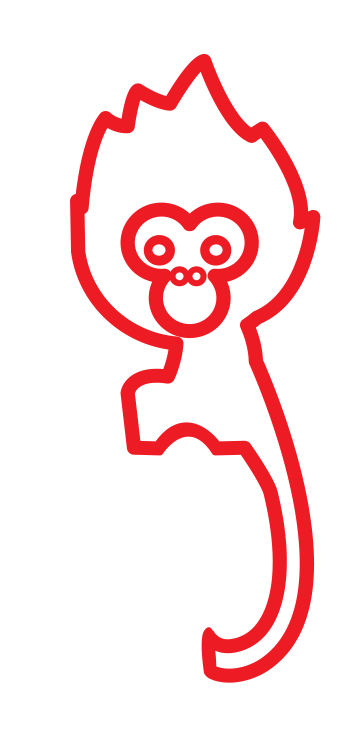Appointment Booking System Feedback Template: Streamlining the Process
In today’s fast-paced world, efficiency, and user satisfaction are key to maintaining a competitive edge. An Appointment Booking System Feedback Template is essential for gathering valuable input from users about their booking experiences.
This feedback can significantly enhance the system’s performance and user experience. This guide will explore how to effectively use an Appointment Booking System Feedback Template to streamline your appointment process and ensure seamless user interactions.
Why Use an Appointment Booking System Feedback Template?
An Appointment Booking System Feedback Template is a structured tool designed to capture user opinions and experiences with an appointment booking system. Here’s why you need one:
- Improves System Performance: Collecting feedback helps identify areas for improvement in the booking system.
- Enhances User Experience: Understanding user pain points allows for adjustments that can make the booking process smoother.
- Boosts Customer Satisfaction: Addressing feedback leads to a more user-friendly system, enhancing overall satisfaction.
Top Appointment Booking System Feedback Template Examples
Examples.1
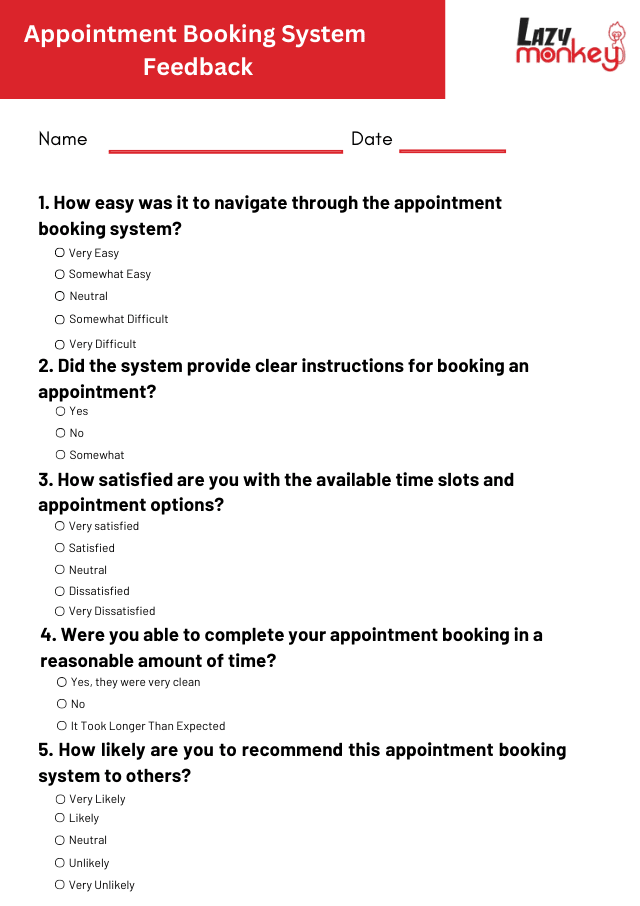
Examples.2
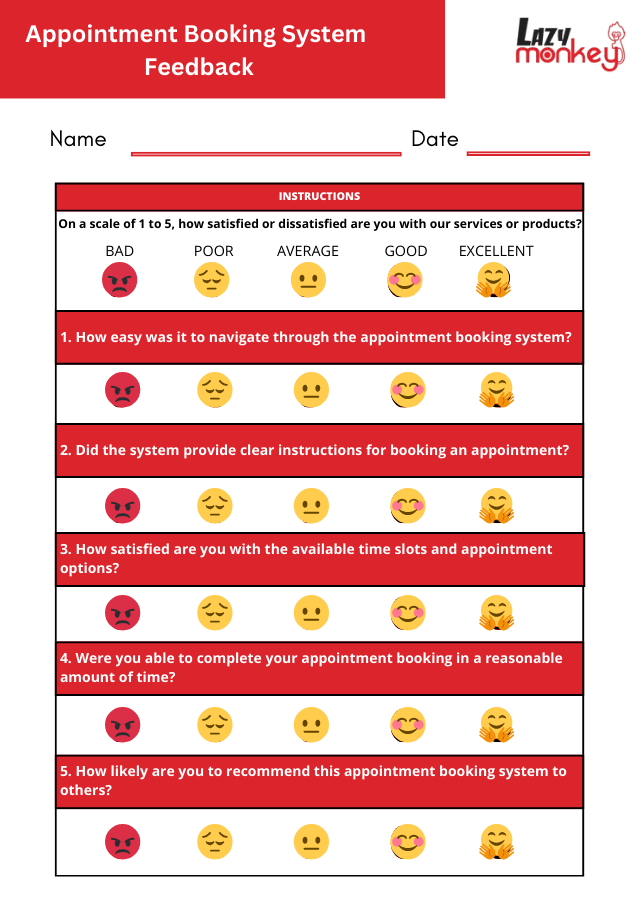
Key Components of an Effective Feedback Template
Creating an effective Appointment Booking System Feedback Template involves including specific elements to ensure comprehensive feedback. Here are some crucial components:
1. User Information
Collect basic user details to contextualize the feedback:
- Name
- Email Address
- Contact Number (Optional)
2. Booking Experience
Ask questions related to their booking experience:
- How easy was it to navigate the booking system?
- Did you encounter any issues during the booking process?
- Was the confirmation process clear and timely?
3. System Usability
Evaluate the usability of the system:
- Was the appointment booking system user-friendly?
- Were the instructions and options clear?
4. Suggestions for Improvement
Encourage users to provide constructive feedback:
- What features would you like to see in the future?
- How can we improve the booking process?
5. Overall Satisfaction
Gauge overall satisfaction with the system:
- How satisfied are you with the appointment booking system?
- Would you recommend this system to others?
How to Implement the Appointment Booking System Feedback Template
Effective implementation of the Appointment Booking System Feedback Template involves several steps:
1. Design the Template
Create a user-friendly feedback form that is easy to fill out. Use simple language and clear instructions to guide users through the process. Online survey tools or built-in feedback forms can be effective.
2. Distribute the Template
Ensure the feedback form reaches your users. Embed the form within the booking system or send it via email after the booking process is complete.
3. Analyze Feedback
Regularly review the collected feedback to identify common issues and trends. Use analytics tools to categorize and assess responses effectively.
4. Implement Changes
Based on the feedback, make necessary adjustments to the booking system. Prioritize changes that address recurring issues and significantly impact user experience.
5. Follow-Up
Inform users about the improvements made based on their feedback. This shows that their opinions are valued and encourages continued engagement.
Benefits of Using an Appointment Booking System Feedback Template
Implementing an Appointment Booking System Feedback Template offers several advantages:
- Enhanced User Experience: Regular feedback helps refine the booking process, making it more intuitive and user-friendly.
- Increased Efficiency: Identifying and addressing issues reduces errors and streamlines the booking process.
- Higher Customer Retention: Satisfied users are more likely to continue using the system and recommend it to others.
Best Practices for Collecting Feedback
To maximize the effectiveness of your feedback template, follow these best practices:
1. Keep It Simple
Ensure the feedback form is concise and straightforward. Avoid overwhelming users with too many questions or complex language.
2. Be Timely
Request feedback shortly after the booking process to ensure users provide relevant and accurate responses.
3. Offer Incentives
Consider providing incentives for completing the feedback form, such as discounts or entry into a prize draw. This can increase response rates.
4. Ensure Anonymity
Allow users to provide feedback anonymously if they prefer. This can lead to more honest and constructive responses.
5. Regularly Review and Act
Continuously review feedback and implement changes promptly. Regular updates based on user input demonstrate commitment to improvement.
Conclusion
An Appointment Booking System Feedback Template is a powerful tool for enhancing your booking system. By effectively gathering and analyzing user feedback, you can streamline the booking process.
Improve system performance, and boost customer satisfaction. Implementing the best practices for creating and using a feedback template will ensure you continuously refine and perfect your appointment booking system.
Regularly collecting and acting on feedback not only makes your system more efficient but also builds trust and loyalty among your users. Remember, an effective feedback system is key to delivering a superior booking experience and maintaining a competitive advantage in today’s market.
Frequently Asked Questions
What Is An Appointment Booking System Feedback Template?
An Appointment Booking System Feedback Template is a structured form used to gather user opinions and experiences about an appointment booking system. It helps identify areas for improvement and enhances the overall user experience.
How Can I Create An Effective Feedback Template?
To create an effective feedback template, include sections on user information, booking experience, system usability, suggestions for improvement, and overall satisfaction. Use simple language and clear instructions.
How Should I Distribute The Feedback Form?
Distribute the feedback form through the booking system or send it via email after the booking process. Ensure it is easily accessible and user-friendly.
What Should I Do With The Collected Feedback?
Analyze the feedback to identify common issues and trends. Implement changes based on the feedback and inform users about the improvements made.
Why Is Collecting Feedback Important?
Collecting feedback helps improve the appointment booking system by addressing user concerns, enhancing usability, and increasing overall satisfaction. It is crucial for maintaining a competitive edge and ensuring a positive user experience.
Enhance Patient Care and NABH Compliance with LazyMonkey
LazyMonkey is your all-in-one solution for improving patient care, retaining more patients, and meeting NABH standards. Our powerful QR-based feedback tool enables you to capture real-time insights from patient feedback, discharge surveys, staff and doctor evaluations, and clinical research, while also streamlining inter-departmental communication.
Transform your healthcare facility today - reach out to us at hello@lazymonkey.in, or request a demo here!
Elevate Your Restaurant Experience with LazyMonkey
LazyMonkey’s QR-based feedback system helps you gather real-time insights from customers, track satisfaction levels, and enhance the dining experience. Get instant feedback on your menu, service, and ambience, and make data-driven improvements to boost repeat customers and reviews.
Improve your restaurant today – reach out to us at hello@lazymonkey.in, or request a demo here!
Empower Student Engagement and Campus Improvement with LazyMonkey
LazyMonkey offers a seamless way to gather student feedback, track satisfaction, and enhance campus life. From course evaluations to dorm feedback, our QR-based solution makes it easy to capture valuable insights and improve student retention.
Upgrade your university experience – contact us at hello@lazymonkey.in, or request a demo here!
Streamline Feedback and Drive Performance Across Your Enterprise/Franchise with LazyMonkey
Whether you manage one or multiple locations, LazyMonkey’s QR-based feedback system helps you gather real-time employee and customer feedback. Improve operational efficiency, track satisfaction, and make data-driven decisions to enhance brand consistency and growth.
Transform your franchise today – reach out to us at hello@lazymonkey.in, or request a demo here!
Enhance Customer Satisfaction and Service Standards in Banking with LazyMonkey
LazyMonkey empowers banks to capture real-time feedback from clients across branches. Improve customer experience, assess service quality, and ensure regulatory compliance with our QR-based solution, helping you retain clients and meet banking standards.
Elevate your bank’s customer care – contact us at hello@lazymonkey.in, or request a demo here!
Boost Customer Engagement and Mall Satisfaction with LazyMonkey
LazyMonkey’s QR-based feedback tool enables you to collect feedback from shoppers, track satisfaction, and enhance the mall experience. Gather insights on store services, cleanliness, and entertainment to create an unmatched customer journey.