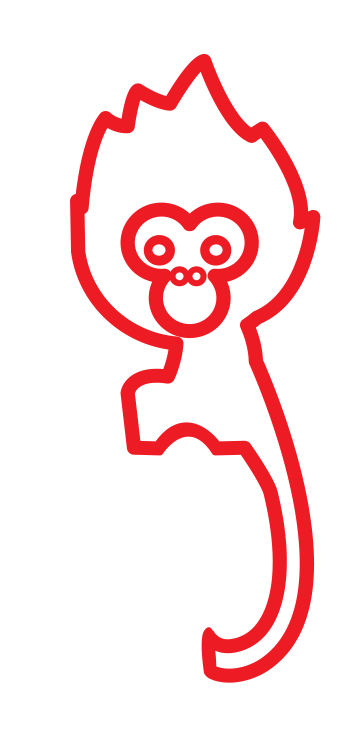Google Forms vs LazyMonkey: Which Is The Better Survey Tool?
Both Google Forms vs LazyMonkey have established themselves as leaders in their respective categories, each excelling for distinct reasons. Google Forms stands out as a completely free, user-friendly tool.
On the other hand, LazyMonkey has carved a niche by becoming the go-to solution for more specialized feedback collection and survey management. Its reputation has been built over years of fine-tuning features that cater to the specific needs of organizations seeking more than just basic forms.
While Google Forms excels in broad utility, LazyMonkey is celebrated for its deep focus on feedback as a tool for continuous improvement, offering a more tailored and nuanced experience for organizations with complex needs.
Google Forms vs LazyMonkey: At a Glance
Industries like healthcare and customer service. LazyMonkey’s robust customization, industry-specific templates, and advanced analytics have made it a trusted choice for users who need detailed insights and actionable feedback.
In contrast, Google Forms excels in broad utility. It has gained popularity due to its simplicity and accessibility, allowing anyone with a Google account to create surveys and collect data quickly.
Here’s a quick snapshot of Google Forms vs LazyMonkey and the key features—take a glance, and keep reading for a deeper dive into the comparison.
| Google Forms | LazyMonkey | |
| Ease of use | Simple to get start | Offers more features to explore |
| Customization | Basic customization for layout and design | Advanced customization options |
| Analytics | Simplistic analytics | Multiple ways to view, customize, and save your data |
| Pricing | Free to use all the features | Free demo available before purchasing the plan |
Google Forms vs LazyMonkey: Which Should You Use?
When comparing Google Forms vs LazyMonkey (your feedback system software), here are key points to consider:
1. Core Purpose
- LazyMonkey: A specialized feedback system designed for in-depth feedback management, especially in niche domains like healthcare.
- Google Forms: General-purpose form-building tool for surveys, quizzes, feedback collection, and data gathering.
2. Customization
- LazyMonkey: Likely offers more advanced customization tailored to feedback scenarios specific to your use case (e.g., feedback flow, template designs, user roles).
- Google Forms: Limited to basic customization like themes and question types (multiple choice, short answer, etc.)
3. Integration With Systems
- LazyMonkey: May have deeper, more specialized integrations (e.g., hospital management systems, healthcare applications) or custom workflows based on specific industry needs
- Google Forms: Basic integration with Google Sheets, Google Workspace, and third-party apps using Google Scripts or add-ons.
4. Data Analytics and Reporting
- LazyMonkey: Likely offers more sophisticated, built-in analytics designed to address specific feedback management needs
- Google Forms: Basic reporting and charts, exports to Google Sheets for manual analysis.
5. Data Security and Compliance
- LazyMonkey: Likely designed with compliance standards in mind (e.g., HIPAA for healthcare, NABH standards), ensuring data security and privacy for sensitive industries
- Google Forms: General data protection under Google’s privacy policies, suitable for basic use but may not meet industry-specific compliance.
6. User Experience
- LazyMonkey: This could offer a more tailored experience, with user-friendly interfaces designed specifically for the target audience, such as healthcare professionals or administrators
- Google Forms: Simple and easy to use, but limited in interaction and user experience enhancement options.
7. Automation
- LazyMonkey: Likely to have more robust automation, such as triggering specific workflows, reminders, or escalations based on feedback received.
- Google Forms: Limited automation features.
8. Cost
- LazyMonkey: Depending on your pricing structure, it may come with advanced features, support, and service. you can also book free demo and can enhance pricing levels specific to customer feedback management.
- Google Forms: Free to use, though limited in features unless integrated with other Google tools.

9. Scalability and Custom Solutions
- LazyMonkey: Designed to scale with the complexity of feedback needs.
- Google Forms: Basic scalability forms can handle a high number of responses, but are not tailored for large-scale, ongoing feedback management.
10. User Support
- LazyMonkey: Likely provides dedicated support based on your client’s specific requirements, offering a quicker resolution for niche issues.
- Google Forms: Limited to Google’s general support.
By focusing on these aspects, you can highlight the unique value proposition of LazyMonkey in comparison to a more generalized tool like Google Forms.
Conclusion
In conclusion, while Google Forms is a solid, user-friendly tool for basic form creation, LazyMonkey stands out with its advanced automation and customization capabilities.
However, LazyMonkey’s robust features make it the better choice for complex workflows and large-scale projects. Its deeper integrations and enhanced reporting tools give it a significant edge over Google Forms.
Overall, LazyMonkey offers a more powerful and flexible solution, making it ideal for businesses that require sophisticated data management and automation features. It outperforms Google Forms when it comes to scaling and professional use.
Frequently Asked Questions
Which Platform Offers Better Customization Options?
LazyMonkey provides more customization options compared to Google Forms basic templates.
Can Google Forms Handle Large-Scale Data Collection Like LazyMonkey?
Google Forms can manage large-scale data, but LazyMonkey offers better performance for high-volume data and analysis.
Which Tool Supports Better Reporting Features?
LazyMonkey has more advanced reporting and analytics features compared to Google Forms.
Does LazyMonkey Offer Mobile App Support Like Google Forms?
Yes, both platforms offer mobile-friendly form creation and responses, but LazyMonkey’s mobile experience is more feature-rich.
Enhance Patient Care and NABH Compliance with LazyMonkey
LazyMonkey is your all-in-one solution for improving patient care, retaining more patients, and meeting NABH standards. Our powerful QR-based feedback tool enables you to capture real-time insights from patient feedback, discharge surveys, staff and doctor evaluations, and clinical research, while also streamlining inter-departmental communication.
Transform your healthcare facility today - reach out to us at hello@lazymonkey.in, or request a demo here!
Elevate Your Restaurant Experience with LazyMonkey
LazyMonkey’s QR-based feedback system helps you gather real-time insights from customers, track satisfaction levels, and enhance the dining experience. Get instant feedback on your menu, service, and ambience, and make data-driven improvements to boost repeat customers and reviews.
Improve your restaurant today – reach out to us at hello@lazymonkey.in, or request a demo here!
Empower Student Engagement and Campus Improvement with LazyMonkey
LazyMonkey offers a seamless way to gather student feedback, track satisfaction, and enhance campus life. From course evaluations to dorm feedback, our QR-based solution makes it easy to capture valuable insights and improve student retention.
Upgrade your university experience – contact us at hello@lazymonkey.in, or request a demo here!
Streamline Feedback and Drive Performance Across Your Enterprise/Franchise with LazyMonkey
Whether you manage one or multiple locations, LazyMonkey’s QR-based feedback system helps you gather real-time employee and customer feedback. Improve operational efficiency, track satisfaction, and make data-driven decisions to enhance brand consistency and growth.
Transform your franchise today – reach out to us at hello@lazymonkey.in, or request a demo here!
Enhance Customer Satisfaction and Service Standards in Banking with LazyMonkey
LazyMonkey empowers banks to capture real-time feedback from clients across branches. Improve customer experience, assess service quality, and ensure regulatory compliance with our QR-based solution, helping you retain clients and meet banking standards.
Elevate your bank’s customer care – contact us at hello@lazymonkey.in, or request a demo here!
Boost Customer Engagement and Mall Satisfaction with LazyMonkey
LazyMonkey’s QR-based feedback tool enables you to collect feedback from shoppers, track satisfaction, and enhance the mall experience. Gather insights on store services, cleanliness, and entertainment to create an unmatched customer journey.